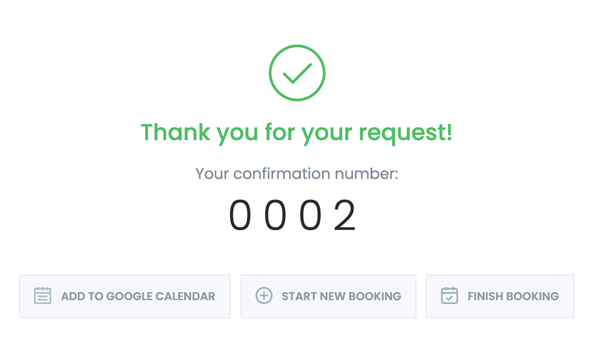BookOm, at its core, is an online booking tool your clients can use to book appointments with you. It gives you complete control over managing appointments and events.
Any service, such as a hairdresser, or fitness instructor, requires a mutually agreed upon time with a client. Scheduling that contact time according to your customer’s convenience (as well as your own) is the key to your business success. BookOm automates this part of your business. All you have to do is publish your services. Customers will be able to access your services anytime online, choose one, choose an available date and time, and book an appointment quickly and easily.
As the service provider, you will be able to view and manage bookings from the admin interface. Information about appointments and customers is available as a CRM, helping you analyze and delve into deep statistics about your business and customers. Cancellations and rescheduling of appointments are seamlessly handled – your customers and staff get notified of any changes via automated reminders.
Using the built-in integration with Zoom, you can also offer online meeting services.
With a host of features, such as online payments, synced calendars, setting available times, setting buffer times between appointments, creating the custom domain for your services, and much more, you are set to manage all your bookings in one place, no matter where they come from, whether from the web, phone, email, SMS, or in person.
BookOm will help you manage the two things that matter the most to your business: your bookings and your time.